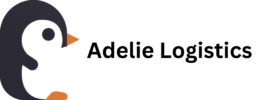In our latest Android and iOS release, you can now hide non-inventory items in the loading view of the mobile app so drivers and warehouse crew can focus on rental inventory items only. You can try out this new feature by downloading the latest version of our mobile app on Android or iOS today. The release also includes some minor bug fixes.
Check out the tutorial video below to see how to hide unwanted items from the loading view.
In order to hide unwanted items from the mobile app’s loading views:
- Login to your Adelie Logistics account in a standard web browser
- Navigate to the QuickTracker page in you dashboard
- Add a category and name it “non-inventory” or “Non-Inventory” (not case sensitive but does need the “-“)
- Move any items you do not wish to show up in the loading views of the mobile apps in this new category
- Open the Adelie mobile app on either Android or iOS and navigate to any existing invoice for any day
- Tap the truck icon to view inventory items on the order and confirm that your unwanted items are hidden from view
That’s it! Hope you enjoy the update and your drivers, warehouse crew and loaders have a little easier time making sure items are loaded/unloaded and accounted for. If you have any questions or need help implementing reach out to our support team